
Stay on top of your online investor communications with IRM HQi, your website’s user-friendly content management system (CMS). As always, HQi’s improved features endeavour to make your site extra reliable with a better user experience. Providing more effective ways for your website to connect with investors as you run your business.
Take advantage of HQi’s latest innovations to keep your site running smoothly, like its brand-new drag and drop email template builder, content scheduler and clean website URLs. These updates are among the top-notch facets of this newest release, which have advanced its performance to increase your IR productivity and efficiency. Read on to discover more!
1. Craft your own email templates like a pro
Have you always wanted to send investors corporate news and industry insights through a regular newsletter but just didn’t know how? Perhaps you’ve been keen to deliver something that consolidates your company news to tell a more complete story, beyond a mere progression of ASX Announcements.
Try HQi’s latest email template builder! It’s perfect for creating your own templates, such as newsletters and business summaries in one email. No web dev skills needed with HQi’s drag and drop editor. Simply choose the content you want on your newsletter, like the title, images, text. Arrange them in rows and sections as you please and fine tune it with fonts, alignment, background colour, the works.
Once you’re done, you can preview your email template and send a test to yourself or another team member to check how it looks when subscribers receive it. If you’re not happy with it, you can refine it further and send your email when ready or schedule its release.
What’s great about these email templates is that you can reuse them as often as you want or store them when you don’t need them anymore. Ask your Client Relations Manager to access this premium feature for your plan. It only needs to be set up initially and you’d be good to go.
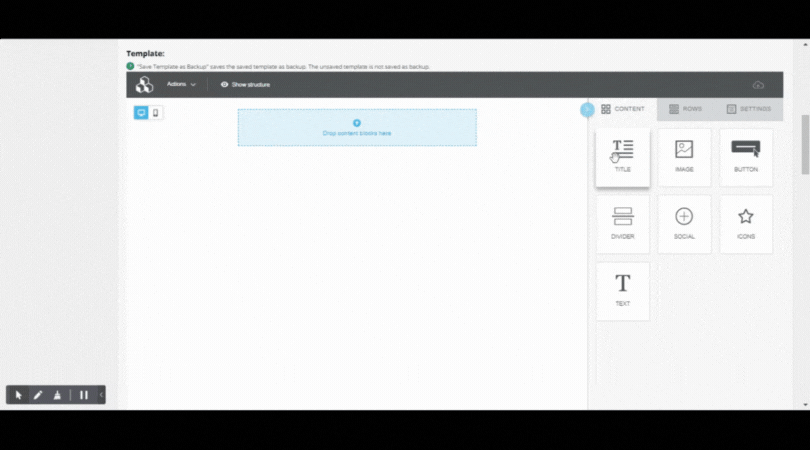 HQi's drag and drop editor lets you craft email templates like a pro.
HQi's drag and drop editor lets you craft email templates like a pro.
2. Set your content to publish on schedule
Time is precious for busy IR folks like you, who are attending to various business needs. We get you. So, here’s a great way to maximise your schedule while your website publishes timely updates as it should.
HQi’s new content scheduler enables you to calendar your updates ahead of time while you focus on more essential tasks. You can now program your content in advance, so it goes out in a particular timetable. That’s less time spent scrambling to upload a news item for immediate release and more time to work on other responsibilities.
Planning your website updates for certain periods is also excellent for those working in different time zones. Scheduling your posts allows you to communicate with investors at their peak engagement days and times, even if you’re not available to post at those specific hours. Rest easy knowing your updates will be distributed to investors when they are most active and likely to engage with your website content.
HQi’s content scheduler covers publishing on list pages (ASX announcements, financial reports, presentations), flat pages (company overview, projects, ESG), email campaigns, blog posts. An approval process will still be in place to ascertain your content is good to go as programmed.
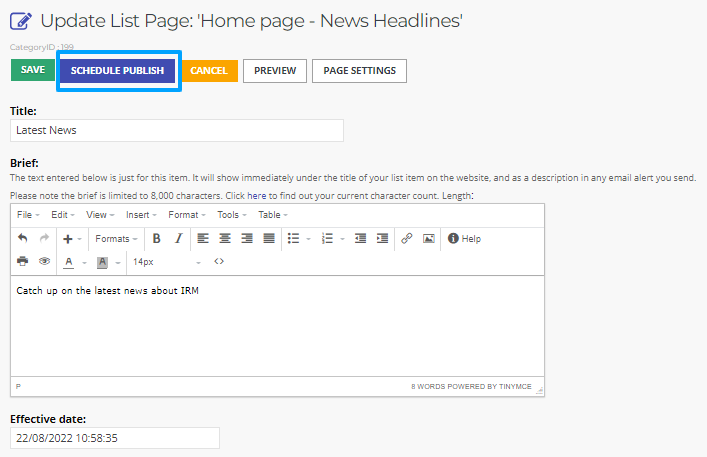 HQi's content scheduler allows you to program when your info will be published on your website.
HQi's content scheduler allows you to program when your info will be published on your website.
3. Improve SEO with clean website URLs
Your website address on the World Wide Web is the URL (uniform resource locator) that appears in a browser’s address bar. Typically starting with “https:” or “http:”, it indicates what your web pages are all about.
HQi now provides clean URLs for your web pages to improve the usability of your website. What does this mean? Your clean URLs are now displaying page titles without other technical formats. This makes them easily read and more memorable when viewed in a browser.
URLs are the building blocks of your site and when optimised they can help increase your website traffic due to better performance. Clean URLs also appear more trustworthy, so you'll get higher ranking in search engines as you maximise your SEO efforts.
4. Run your own investor events with IRM Events
Organise and promote investor events right on your website, even if it’s not built on HQi. IRM Events is now embeddable in any site through a simple JavaScript code. This HQi feature can automate key tasks so it’s easier for you to manage your investor meetings of any size.
IRM Events is an innovative resource that assists in your event management - from invites, to registration to program proper and post-event stats. It’s a trusty ally for all kinds of event setups, whether physical, virtual or a combination of both.
Consider IRM Events for improving attendance at your upcoming AGM or offering executive access for individual meetings. Ask us about our introductory offer today!
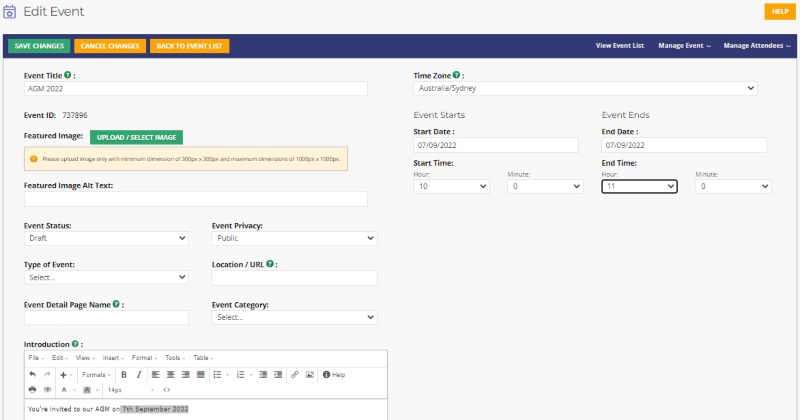 IRM Events now works with any website, even non-HQi platforms.
IRM Events now works with any website, even non-HQi platforms.
5. Enjoy more flexible customisation on your homepage
Customisation on your homepage has added flexibility. Now you can hide or temporarily show texts, images or any element on your homepage. All you have to do is tick on the box to show the content or untick the box to hide it. Plus, we’ve installed a colour picker so you have a wider range of shades to choose from. Request us to set it up for you the first time so you’d be able to manage your homepage with ease.
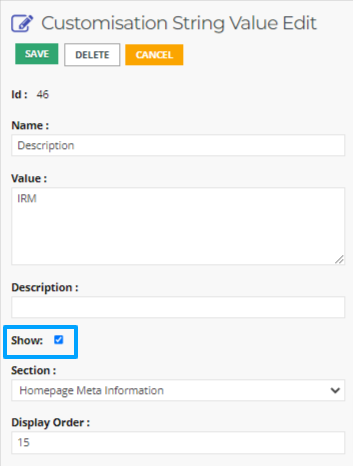 HQi's homepage customisation enables you to show or hide elements.
HQi's homepage customisation enables you to show or hide elements.
6. Add your AIM news feed in your website
Is your company listed in the Alternative Investment Market (AIM), London Stock Exchange's market for small and medium size growth companies? Now you can feature your news feed from the AIM directly to your website through IRM Newsroom. It's a smart way to have all your news smoothly accessible from your site, even delivered to investors via email and social media as well.
7. Make price sensitive ASX announcements stand out
Get investors to quickly notice your price sensitive ASX announcements with a new template from HQi that marks your news with an icon. This way stakeholders won’t miss your crucial updates and promptly act on them. Let us arrange this for you at the outset and you’ll be able to automatically send your announcements without a hitch.
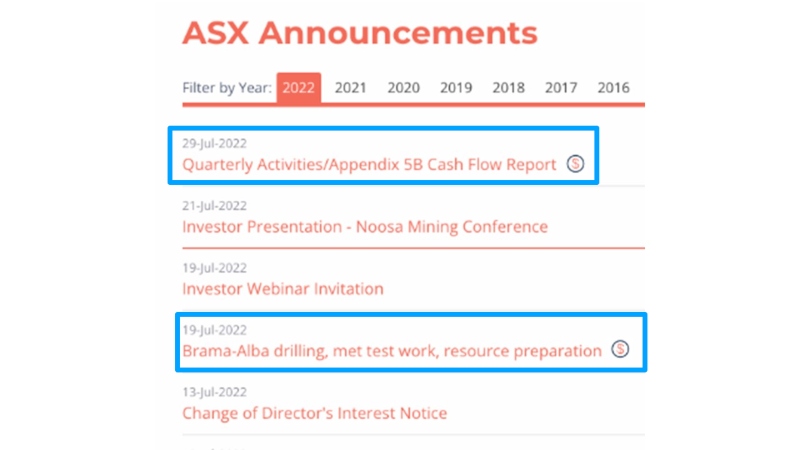 Highlight your price sensitive ASX announcements with HQi's new feature.
Highlight your price sensitive ASX announcements with HQi's new feature.
8. Organise images, search content and added functionalities
- Images - Highlight and delete images by bulk or add a directory for easy organisation.
- Search box - Use HQi’s new search box to find PDFs or announcements and you’ll see where they are located and when they were uploaded.
- Preview email template in browsers - Check how your email renders in browsers with HQi's new preview email feature. This will help deliver better viewing of your email content no matter what browser your subscribers use.
- Security enhancements – Enjoy an additional layer of protection with extra encryption in HQi through our upgraded backend framework.
- Content Delivery Network (CDN) - Count on the IRM CDN service to increase your website speed and performance. Top up with this monthly plan for your site's enhanced reliability and resilience against cyber attacks.
Give us a call on +61 2 8705 5444 to test drive HQi’s latest features. Or email support@irmau.com for a session to brush up on your HQi expertise. We’d be glad to hear from you!

